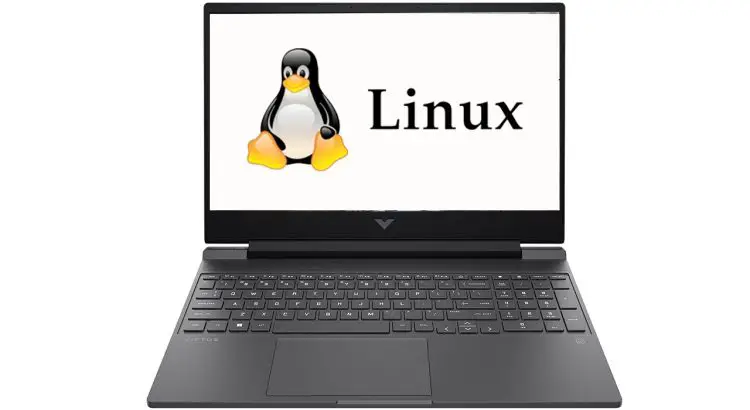Introduction
A. Brief overview of the growing popularity of Linux operating systems
B. Importance of choosing the right laptop for a seamless Linux experience
II. Key Considerations for Linux Laptops
A. Hardware compatibility
1. Processor
2. Graphics card
3. Wireless network card
4. Storage options
B. Driver support
1. Open-source vs. proprietary drivers
2. Community support for drivers
C. Build quality and durability
D. Battery life
III. Top Linux Laptop Picks

- Build and Design: The Dell XPS 13 Developer Edition, like its mainstream counterpart, is known for its premium build quality. It usually features a compact and sleek design with a high-quality aluminum or carbon fiber chassis.
- Display: The XPS 13 often boasts a high-resolution InfinityEdge display with minimal bezels, providing a more immersive visual experience. The screen size may vary, but it’s typically around 13 inches.
- Performance: These laptops are equipped with powerful processors (such as Intel Core i5 or i7) and sufficient RAM to handle development tasks and multitasking efficiently.
- Storage: Depending on the model and configuration, the XPS 13 Developer Edition may offer various storage options, including solid-state drives (SSDs) for faster data access.
- Linux Operating System: The key feature of the Developer Edition is the pre-installed Linux operating system, commonly Ubuntu. This is tailored to developers who prefer working with Linux-based environments.
- Compatibility: Dell often ensures that the hardware components in the Developer Edition are well-supported by Linux, minimizing compatibility issues that developers might encounter with other laptops.
- Ports: The XPS 13 typically includes a range of ports, including USB-C, Thunderbolt, and other standard connections, providing versatility for connecting various peripherals.
- Battery Life: Dell XPS 13 laptops are known for offering good battery life, ensuring that developers can work for extended periods without needing to be tethered to a power source.
Please note that specifications and features can vary between different iterations and versions of the Dell XPS 13 Developer Edition, and it’s recommended to check the latest specifications and user reviews for the most up-to-date information.
B. System76 Gazelle

- Linux Support: The Gazelle laptops come pre-installed with a Linux operating system. System76 typically offers a choice of popular distributions such as Ubuntu or Pop!_OS, which is System76’s own Linux distribution based on Ubuntu.
- Build and Design: The Gazelle laptops are designed for a balance between performance and portability. They often feature a sturdy build quality and a modern, sleek design.
- Display: The Gazelle laptops usually come with a range of display options, including different resolutions and sizes. The display is designed to offer a good visual experience for various tasks.
- Performance: These laptops are equipped with processors that cater to a range of performance needs, from mid-range to high-end. The amount of RAM and storage options can be configured based on user preferences and requirements.
- Graphics: Depending on the configuration, the Gazelle laptops may come with integrated or dedicated graphics, making them suitable for tasks beyond general productivity, such as graphics-intensive applications or light gaming.
- Connectivity: System76 laptops typically offer a variety of ports for connectivity, including USB-C, HDMI, and other standard ports, providing users with flexibility for connecting peripherals.
- Battery Life: The Gazelle laptops aim to provide a balance between performance and battery life, ensuring that users can work for extended periods without needing to frequently recharge.
- Customization: System76 often allows users to customize certain aspects of their laptops, such as the amount of RAM, storage type, and other specifications, allowing users to tailor the system to their specific needs.
Keep in mind that the specifications and features of the System76 Gazelle may vary between different models and iterations, so it’s recommended to check the official System76 website or contact the company directly for the most accurate and up-to-date information.
C. ThinkPad X1 Carbon (7th Gen) – Ubuntu Edition

- Linux Operating System: This laptop comes with Ubuntu Linux pre-installed, providing users with a Linux-based environment out of the box. Ubuntu is a popular and user-friendly distribution, making it accessible for users with various levels of Linux experience.
- Build and Design: The ThinkPad X1 Carbon series is known for its premium build quality and durability. The 7th generation of the X1 Carbon typically features a sleek and lightweight design, with a carbon fiber chassis that contributes to its sturdiness.
- Display: The laptop is equipped with a high-resolution display, often featuring an anti-glare coating for improved visibility in various lighting conditions. The X1 Carbon line is known for its vivid and sharp screens.
- Performance: The 7th Gen ThinkPad X1 Carbon is powered by Intel Core processors, offering strong performance suitable for a range of tasks, from everyday productivity to more demanding applications.
- Memory and Storage: It usually comes with configurations offering ample RAM for multitasking and various options for solid-state drive (SSD) storage, providing fast data access and system responsiveness.
- Security Features: Lenovo’s ThinkPad series typically includes security features such as fingerprint readers, webcam privacy shutters, and dTPM encryption, ensuring that users can maintain the security of their data.
- Keyboard and Trackpad: ThinkPad laptops are known for their excellent keyboards and reliable trackpads, providing a comfortable and efficient typing experience.
- Connectivity: The X1 Carbon usually includes a range of ports for connectivity, including USB-C, USB-A, HDMI, and audio jacks, providing flexibility for connecting peripherals and accessories.
- Battery Life: Lenovo claims a respectable battery life for the ThinkPad X1 Carbon, making it suitable for users who need a laptop that can last throughout a workday.
It’s important to note that specifications and features can vary based on the specific configuration and region, and updates may have occurred since my last knowledge update. For the latest and most accurate information, it’s recommended to check the official Lenovo website or contact Lenovo directly.